FRESHERS: SET YOUR SIGHTS ON STUDENT LIFE WITH SPECSAVERS
A leading Specsavers optician has spoken about the importance of ensuring freshers – whether glasses or contact lens wearers, or not – have their eyes tested before the start of the new term.

David Maguire, director at Specsavers Victoria Square has highlighted that many will most likely have missed an eye test in the past two years due to the impact of COVID and lockdown restrictions. Testing before you return to full-time education at university means that any problems that you may have are identified early, setting you up for a happy and fulfilling student life.
Freshers should be mindful that lecture halls are a much larger learning environment, meaning they will likely be further from the projections and be required to take notes from a greater distance. If any new students find they are having difficulty with this in their first few weeks of study, they are encouraged to book an eye test.
David has also flagged that the pandemic way of learning may have changed our eyesight. He said, “Students should consider their eyesight may have adapted to using different screens and reading different size fonts during periods of distance learning. Those who are current glasses or contact lens wearers may even need a new prescription as a result.”
Ahead of independent study, David says that it is important to take note of some simple tips to help minimise the risk of eye strain when working at a computer or tablet.

“Our eyes are not designed to be fixed on a single object for a long period of time. When we focus on our screens, especially smaller format laptops, tablets or smart devices, eyes become stressed and strained. They may feel uncomfortable, sore, tired and as if they are itching or burning. You may also experience blurred vision and headaches too. But the good news is that you can help prevent eye strain and irritation with some simple tips.”
When undertaking long stints in the library or writing coursework, students are encouraged to -
Rest your eyes - Follow the 20:20:20 rule: look up from your screen every 20 minutes and look at something 20 feet away for at least 20 seconds. Looking into the distance helps relax the focusing muscles of your eyes, which in turn reduces eye fatigue.
Adjust your workstation – Adjusting your screen settings to ensure that the brightness and contrast are balanced correctly can help, as well as making fonts larger. Also be mindful of how your workstation is positioned. Adjust your screen so it is 15-20 degrees below eye level and around 50-70cm away from the eyes and make sure your room is properly lit to avoid squinting.
Wear lenses specifically for computers – Wearing prescription glasses gives the greatest comfort at your computer. If you wear contact lenses, consider wearing glasses when on your computer as contact lenses can become dry and uncomfortable during sustained computer work. However, our new SuperDigital varifocal lenses have been created purposely for people that use digital screens for prolonged periods – you can ask in store if these would be suitable.
_edited.jpg)


.jpg)
























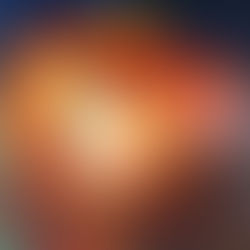
















Comments